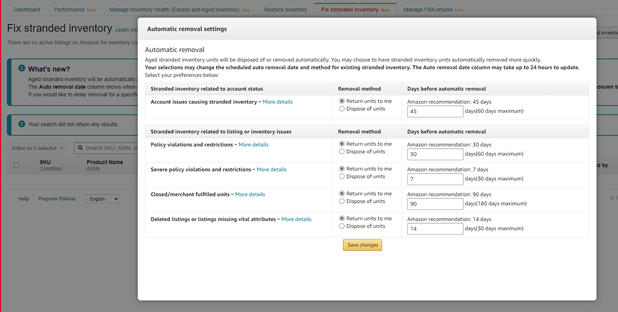Are Your Automatic Removal Settings Set Correctly?
As a seller on Amazon Marketplace, you are responsible for keeping track of your inventory and your seller account with Amazon. When a listing becomes deactivated, Amazon will look to your account settings to determine the proper way to proceed with the removal of your inventory from their premises. In particular, Amazon will check to see how you have set your Automatic Removal Setting. If you have questions about the removal of your inventory, or if Amazon has destroyed your inventory, you may need the assistance of an Amazon seller lawyer.
What is an Automatic Removal Setting?
FBA inventory not currently offered for sale is considered stranded, and Amazon will need to have it removed from their premises. Your Automatic Removal Setting notifies Amazon how you want your inventory to be disposed of in the event it is ever considered stranded. Some of the reasons inventory may be considered stranded include:
- A listing for a product has been suppressed
- Your account has been suspended
- Brand owner places restrictions on certain products
- There is a pricing error
Why Would an Automatic Removal Setting Be Useful?
The Automatic Removal Setting is very useful as it tells Amazon that you wish to have your inventory returned to you in the event you ever have a listing deactivated (and considered stranded). The other option is that Amazon will destroy your inventory. Destruction of their inventory is rarely something any seller wants, especially considering you will be responsible for paying comparable fees to Amazon whether your inventory is destroyed or returned to you.
How Do I Set My Automatic Removal Setting Correctly?
To ensure your Automatic Removal Settings are set correctly in Seller Central, follow these steps:
From your Seller Central dashboard, click on Inventory > Inventory Planning > Fix Stranded Inventory. You should then be at a page that looks like the one below.
By setting your removal method to “Return units to me,” you are able to avoid disposal of your inventory related to an account or listing suspension by having the inventory returned to you.
What Do I Do If Amazon Ignored My Automatic Removal Setting?
Changing your Automatic Removal Setting to “Return Units to me” should be sufficient to ensure that Amazon does not destroy any of your inventory in case of an account or listing suspension. Even so, sometimes Amazon fails to comply with it, and if it happens to you, it is best to immediately seek the assistance of an Amazon attorney.
When Should I Contact An Amazon Seller Lawyer?
If Amazon has wrongly disposed of your inventory, you may be entitled to reimbursement for the loss of your units. To find out more, you will need to contact an Amazon seller lawyer at ESQgo so they may go over the particulars of your case with you and find out what you are entitled to. Contact our firm to schedule a no-obligation 30-minute consultation.